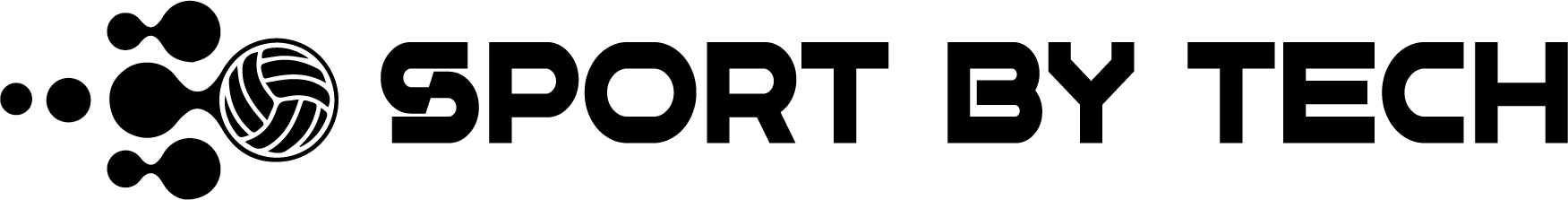In today’s digital world, data security is a top concern for both businesses and individuals. Simply deleting files or reformatting a drive doesn’t guarantee safety, as skilled hackers can often recover valuable data. That’s why the HDD Destroyer Machine Crushes Old Hard Drives Securely, ensuring that sensitive information is permanently destroyed and unrecoverable. By physically crushing hard drives, this solution provides the highest level of data protection and peace of mind.
In this guide, we’ll explore how HDD destroyer machines work, why they are essential for data protection, and the different types of machines available for businesses and individuals looking for maximum security.
What Is an HDD Destroyer Machine?
An HDD destroyer machine is a powerful device built to physically damage and crush hard drives, making them completely unreadable. Unlike software-based wiping methods that rely on overwriting data, an HDD destroyer machine ensures permanent destruction by physically deforming the platters inside the hard drive.
These machines are widely used in:
- Data centers and IT companies
- Financial institutions
- Government agencies handling sensitive records
- Businesses upgrading their storage hardware
- Individuals concerned about personal data security
Why Deleting Files Isn’t Enough
Data Recovery Risks
Even when files are deleted from a hard drive, traces of data often remain. Recovery software can easily retrieve deleted information unless the data is overwritten multiple times.
Reformatting Isn’t Secure
Many believe that reformatting a drive wipes it clean, but in reality, the underlying data can often still be reconstructed.
Physical Destruction Is the Only Guarantee
An HDD destroyer machine crushes old hard drives securely by bending, puncturing, or shredding the platters beyond recognition. This method ensures 100% protection against unauthorized data recovery.
How HDD Destroyer Machines Work
Step 1: Insertion
The old hard drive is placed into the destroyer machine.
Step 2: Crushing or Piercing
The machine applies intense force to the hard drive, either crushing it flat or piercing it with steel spikes.
Step 3: Irreversible Damage
Once destroyed, the platters and magnetic coating inside the drive are permanently deformed, making data retrieval impossible.
Some advanced machines also shred hard drives into small pieces, providing an additional layer of security.
Types of HDD Destroyer Machines
Manual HDD Destroyer Machines
- Operated by hand, using levers or cranks.
- Ideal for small offices or personal use.
- Affordable and portable.
Electric HDD Destroyer Machines
- Use powerful motors to crush or pierce drives.
- Faster and more efficient than manual models.
- Suitable for businesses that destroy multiple drives regularly.
Industrial Shredders
- Heavy-duty machines designed for large-scale operations.
- Can destroy hundreds of hard drives per hour.
- Commonly used by government organizations and data centers.
Benefits of Using an HDD Destroyer Machine
Guaranteed Security
Physical destruction ensures that no one can ever recover the stored information.
Compliance With Data Protection Laws
Many industries are required by law to follow strict data disposal standards (such as GDPR, HIPAA, and PCI DSS). Using an HDD destroyer helps businesses stay compliant.
Peace of Mind
Whether you are an individual discarding an old computer or a company upgrading servers, knowing your data is completely unrecoverable provides ultimate peace of mind.
Cost-Effective in the Long Run
While the initial investment may seem high, HDD destroyer machines save money by preventing data breaches, fines, and reputational damage.
Comparing HDD Destroyer Machines | Software Wiping
| Feature | HDD Destroyer Machine | Software Wiping |
|---|---|---|
| Data Recovery Risk | Zero | Possible |
| Time Required | Seconds | Hours (for multiple drives) |
| Compliance | Meets strict standards | May not always comply |
| Reusability | Drive destroyed | Drive can be reused |
While software wiping allows drives to be reused, it still carries the risk of partial recovery. For maximum data security, physical destruction is the most reliable option.
Best Practices for Secure Data Destruction
- Assess Your Needs – Businesses with high volumes of data should consider an industrial shredder, while individuals may benefit from manual or electric models.
- Follow Compliance Regulations – Always check your local laws and industry standards for data destruction requirements.
- Keep Records – Businesses should document their data destruction process for audits and compliance reports.
- Combine With Other Methods – For added assurance, some organizations wipe data before physically destroying drives.
Who Should Invest in an HDD Destroyer Machine?
- Businesses Upgrading Hardware – Protect customer records and business data.
- IT Departments – Safely dispose of old servers and storage devices.
- Healthcare Providers – Ensure compliance with HIPAA by destroying patient data.
- Financial Institutions – Protect sensitive account details and transaction records.
- Individuals – Eliminate the risk of personal data theft when disposing of old PCs.
Future of Data Destruction Technology
As storage technology evolves, so do security risks. With the rise of solid-state drives (SSDs), new types of destroyer machines are being developed that can shred NAND chips and circuit boards. However, for traditional spinning hard drives, the HDD destroyer machine remains the gold standard for secure destruction.
Conclusion
In conclusion, an HDD destroyer machine ensures complete data security by crushing old hard drives beyond recovery. In an age of costly data breaches, this reliable solution protects sensitive information, supports compliance, and offers peace of mind for both individuals and businesses.