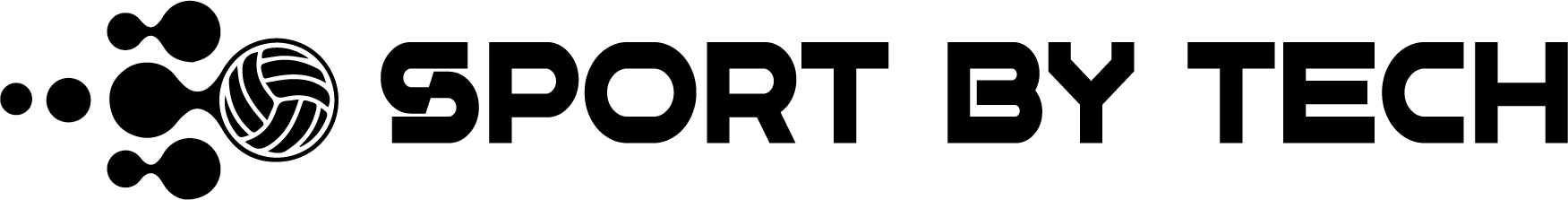Why Your Gaming Chair Arms Get Wobbly
After a few months of gaming or long work sessions, it’s common for chair arms to start moving or rattling. The cause is usually loose screws, worn threads, or damaged brackets that hold the armrest to the seat frame.
Quick answer:
Most wobbly gaming chair arms can be fixed by tightening screws, replacing stripped bolts, or reinforcing the mounting plate.
What You’ll Need
Before you start, grab a few simple tools:
- Allen wrench or screwdriver (usually included with your chair)
- Thread locker (like Loctite)
- Replacement screws (if old ones are stripped)
- Soft cloth (to protect the chair’s surface)
Step-by-Step | How to Fix Wobbly Gaming Chair Arms
1. Check the Screws and Bolts
Flip the chair gently on its side. Look where the armrest connects to the seat or base. Most gaming chairs use Allen bolts that can loosen over time.
Use your Allen key or screwdriver to tighten each screw slowly and evenly. Don’t overtighten — it can strip the threads.
Snippet-friendly answer:
Tighten all armrest bolts evenly with the proper tool. A loose or uneven screw is the most common cause of wobbly gaming chair arms.
2. Apply Thread Locker for a Permanent Fix
If the screws keep coming loose, apply a small amount of thread locker before tightening them again. This prevents the screws from loosening due to movement or vibration.
Let it dry for a few hours before using the chair again.
3. Inspect the Arm Brackets
If tightening doesn’t fix the issue, remove the armrest completely. Check the metal or plastic brackets underneath. Sometimes cracks or bent parts cause instability.
If a bracket is damaged, you can:
- Order a replacement part from the chair brand’s website.
- Or use metal epoxy glue for small cracks (temporary fix).
4. Replace Stripped Screws or Threads
If the screws spin freely and won’t tighten, the threads may be stripped. Replace the screws with slightly larger ones or use thread repair inserts for a snug fit.
5. Reassemble and Test
Reattach the armrest and test by applying pressure. Wiggle the arm slightly — if it’s firm and steady, you’ve fixed it.
If it still wobbles, double-check all bolts where the armrest meets the seat plate. Some chairs have hidden screws underneath plastic covers.
Bonus Tips to Prevent Loose Armrests
- Tighten screws monthly to prevent gradual loosening.
- Avoid leaning too heavily on one armrest.
- Use washers under bolts for extra stability.
- Keep tools handy — gaming chairs often need small tune-ups.
When to Replace the Armrests
If the armrests move even after tightening or you notice cracks in the frame, it might be time to replace them. Most major brands like Secretlab, DXRacer, and GTRacing sell replacement parts.
Replacement armrests usually cost between $20–$40, and swapping them takes about 10 minutes.
Final Thoughts
A wobbly armrest can make even the best gaming chair feel cheap — but the fix is often quick and inexpensive. Tightening screws, using thread locker, and checking brackets can restore your chair’s comfort in minutes.
Don’t rush to replace your chair — a simple repair can make it feel brand new again.
FAQs
Q1: Why does my gaming chair arm move even after tightening?
It could be a damaged bracket or stripped screw thread. Check under the seat for cracks or worn bolt holes.
Q2: Can I glue a loose gaming chair arm?
You can use metal epoxy glue as a temporary fix, but replacing screws or brackets is the better long-term solution.
Q3: What tool do I need to fix loose chair arms?
Most gaming chairs require an Allen wrench or Phillips screwdriver — often included in the original box.
Q4: How often should I check chair screws?
Every 2–3 months, especially if you use the chair daily.