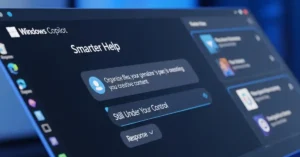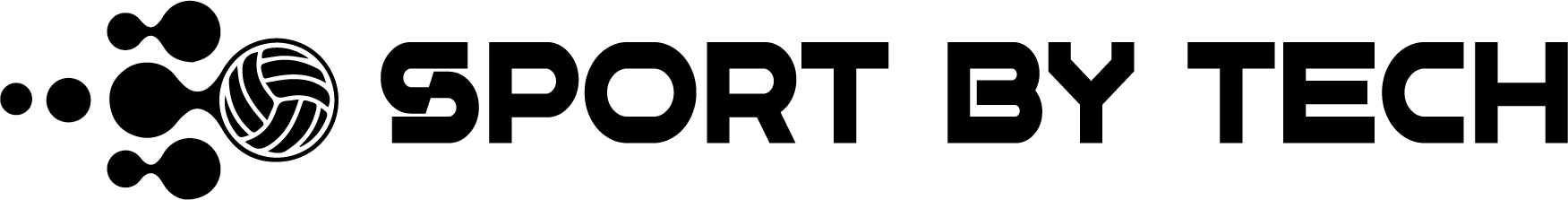Microsoft has confirmed that the latest batch of Windows 10 zero-day security updates could be among the final ones you’ll receive for free. After October 2025, only users or organizations that enroll in the Extended Security Updates (ESU) program will continue getting patches.
In short, if you’re still on Windows 10 and not planning to upgrade, your PC could become vulnerable to future exploits unless you opt into extended coverage.
What Are Zero-Day Updates in Windows 10?
Zero-day updates fix critical security flaws that hackers can exploit before Microsoft or users even realize they exist. These patches are released urgently — often outside regular Patch Tuesday schedules — to prevent active attacks.
Quick answer:
Zero-day updates are emergency patches that protect your system from new, in-the-wild vulnerabilities before they spread.
Why Microsoft Is Ending Free Windows 10 Support
Microsoft has been transparent about phasing out Windows 10 since the launch of Windows 11 in 2021. The official end of support date — October 14, 2025 — means that after this, you’ll stop receiving:
- Security and zero-day updates
- Performance or driver fixes
- Feature and compatibility improvements
Microsoft’s reasoning is simple: it wants users to move to Windows 11, which offers better security baselines, TPM 2.0 integration, and AI-powered optimization features.
What Is the Extended Security Updates (ESU) Program?
The ESU program is Microsoft’s paid plan that lets businesses and individuals keep getting security updates for older versions of Windows after the official support ends.
In short:
If you can’t upgrade from Windows 10 by 2025, ESU is your safety net.
How it works:
- Subscription-based (annual fee per device or license)
- Includes critical and important patches
- No new features — only security fixes
Microsoft used this same approach for Windows 7, offering up to three years of extended updates.
Who Should Consider Signing Up for ESU
Not everyone needs ESU, but you should consider it if:
- You run enterprise systems or older hardware that can’t upgrade to Windows 11.
- You rely on legacy software incompatible with newer OS versions.
- You handle sensitive data and can’t afford a breach risk.
For most home users, upgrading to Windows 11 (or switching to an alternative OS) makes more long-term sense.
What Happens If You Ignore Future Windows 10 Updates
Skipping ESU or system upgrades means:
- Your PC won’t receive critical zero-day fixes, leaving you open to new attacks.
- Antivirus and browsers may eventually drop support.
- You’ll face compliance issues if using Windows 10 for business.
Essentially, staying on Windows 10 past 2025 without ESU will turn your device into a security liability.
Windows 10 Zero-Day Update Timeline (2024–2025)
| Month | Type of Update | Key Fixes Included |
|---|---|---|
| June 2024 | Zero-day patch | Win32k elevation of privilege flaw |
| August 2024 | Cumulative update | Kernel-level vulnerability fix |
| October 2024 | Emergency update | Defender SmartScreen exploit |
| January 2025 | Patch Tuesday | Multiple zero-days in Edge and .NET Framework |
How to Stay Protected Without Extended Coverage
If you decide not to enroll in ESU, here are steps to minimize risk:
- Upgrade to Windows 11 (recommended).
- Use a reliable antivirus with zero-day detection.
- Keep browsers and drivers updated manually.
- Regularly back up your system to offline storage.
- Avoid installing unsigned or third-party drivers.
Even without Microsoft’s direct updates, these measures reduce your exposure to zero-day threats.
Is Windows 10 Still Safe in 2025?
Yes — until October 2025. After that, it depends on whether you opt for ESU or upgrade.
Without continued patches, zero-day exploits could quickly compromise outdated systems. If your PC supports it, upgrading to Windows 11 is the most future-proof move.
Expert Insight
Microsoft’s strategy mirrors what it did for Windows 7 — offering paid security lifelines for organizations that can’t transition quickly.
For individuals, however, upgrading sooner rather than later is the smartest call. With AI-integrated features like Copilot and improved kernel protection, Windows 11 already sets the next standard in system security.
Windows 10 Zero-Day Security Updates
When will Windows 10 stop getting zero-day updates?
Free updates end on October 14, 2025. After that, only ESU subscribers will receive new patches.
How much will ESU for Windows 10 cost?
Microsoft hasn’t shared exact pricing yet, but based on Windows 7’s program, it may start at $50–$100 per device per year.
Can I manually install zero-day patches after 2025?
No, they’ll only be distributed through the ESU channel or third-party patch management tools.
Will antivirus software still protect me?
It’ll help, but not fully — zero-day vulnerabilities often bypass traditional antivirus defenses.
Is upgrading to Windows 11 mandatory?
Not mandatory, but highly recommended if your hardware supports it.