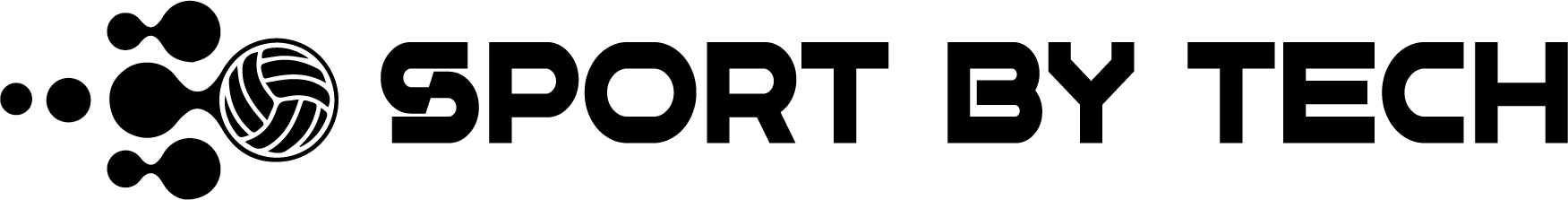When you’re building a custom PC, the case you pick is more than just a box — it defines aesthetics, airflow, component compatibility, and ultimately performance. The Hyte X50 PC Case is a bold entry into 2025’s chassis landscape, with a curvy, colorful design and ambitious cooling goals. In this Hyte X50 PC Case review, we’ll break down how it performs across design, cooling, and real-world functionality, and whether its striking looks hide any compromises.
First Impressions & Design Philosophy
Bold Looks, Rounded Aesthetics
From the moment you see it, the Hyte X50 stands out. Unlike the typical angular, industrial PC cases, the X50 embraces soft curves, rounded corners, and vibrant color options. It comes in several hues (Snow White, Pitch Black, Wild Cherry, Taro Milk, Strawberry Milk, Matcha Milk) — and each variant delivers a distinct personality.
Hyte has intentionally avoided sharp edges, using automotive-style tooling and tighter tolerances to achieve compound curves in the metal. The designers claim this not only gives it a unique visual edge but also helps airflow and structural rigidity.
Glass vs Mesh | X50 vs X50 Air
You can choose between two versions:
- The X50 model with a 4 mm laminated acoustic glass side panel, giving you a look at your internal hardware.
- The X50 Air, which replaces the glass with a perforated, full-mesh side panel to prioritize airflow over showcase appearance.
The Air version is also slightly cheaper, given that it omits the glass and includes more mesh panels.
Cooling & Airflow Capabilities
One of the biggest questions for any case, especially one that leans bold in design, is can it cool well? Let’s see how the X50 handles thermal demands.
Fan Support & Placement Flexibility
The Hyte X50 supports a very generous number of fans: up to 10 fan mounts in total across front, side, bottom, and rear.
Here’s the breakdown:
- Front: up to 3 × 140 mm
- Side (next to motherboard): up to 3 × 120 mm
- Bottom: up to 3 × 120 mm
- Rear: 1 × 120 mm exhaust
The bottom intake has a removable magnetic dust filter, which is convenient for maintenance.
Because of its mesh-heavy design and many ventilation paths, the X50 aims to maximize airflow without excessively restrictive barriers.
Thermal Testing & Real-World Results
In the Sport by Tech review, the team tested multiple configurations (front + bottom intake, etc.). Their results showed that in many layouts, temperatures for GPU and CPU stayed within a few degrees of each other across configurations — indicating the case offers flexibility without massive performance swings.
For example, one test had the GPU averaging ~ 60 °C, CPU ~ 66 °C under load. They noted that no layout turned out disastrously bad — meaning you have wiggle room in fan arrangement.
That said, because the case ships without any fans included, your build’s actual temperatures will depend heavily on the fans you source. Hyte offers its own color-matching FA12 fans, but these come at additional cost.
Performance Trade-offs & Limitations
No case is perfect, and the Hyte X50 has some trade-offs you should be aware of.
Top-Mounted PSU & Cable Management
One design choice that has sparked debate is the top-mounted PSU (power supply). While unusual in modern mid-tower cases, Hyte argues it allows cables to fall naturally downward.
However, this also means the PSU fan may struggle in a less optimal thermal zone and adds complexity to cable routing. Reviewers noted that some PSU cable lengths may barely reach or are at awkward angles.
Dust Filtration Choices
The standard X50 version does not include a dust filter behind its front mesh — instead, dust is expected to accumulate on the mesh itself. Hyte argues that the holes are sized to trap dust externally.
This decision may simplify the design and reduce cost, but it could mean more frequent cleaning or dust ingress in the long run.
Value for Money
Since the case ships without fans and with such a distinctive design, some reviewers argue its value is less competitive compared to cases that include fans out of the box.
Other Usability Notes
- Tool-less panels: The front and side panels are removable without tools, making installation easier.
- Cable routing: Hyte includes velcro straps and rubber grommets, though lacks full cable channels.
- Drive support: The case supports 2.5″ and 3.5″ drives via modular mounts.
Best Use Cases & Who Should Consider It
Ideal For:
- Builders who want a standout, visually bold case rather than plain black boxes.
- Users who don’t mind sourcing fans separately and personalizing their build.
- Builds with ample space and flexibility for creative fan layouts.
- PC modders who relish novel design as much as performance.
Less Ideal For:
- Users on a tight budget who want everything (fans, filters) included.
- Those who prefer minimalist or stealthy aesthetics over loud color.
- Environments with heavy dust (due to limited front filtration).
- Systems where PSU thermal environment or cable complexity is already a concern.
Conclusion
In conclusion, the Hyte X50 PC Case stands out as a bold and innovative chassis that blends striking aesthetics with strong cooling flexibility and generous component support. While it does come with trade-offs that may not appeal to every builder, its unique design challenges conventional norms and proves that a PC case can be visually exciting and technically capable at the same time. For those seeking a balance of performance and creativity, the Hyte X50 PC Case is a compelling choice.